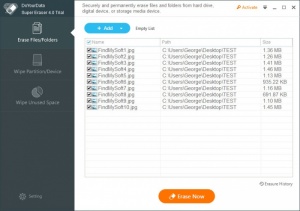DoYourData Super Eraser
5.5
Size: 13.87 MB
Downloads: 3203
Platform: Windows (All Versions)
When you delete a file, Microsoft’s Windows operating system doesn’t permanently destroy it. This is good if you deleted the file on accident and you want to bring it up. Not so much if you actually want the file to be gone forever. To make sure deleted files cannot be brought back, you need to use a tool that has been purpose-built to securely and permanently erase data, like DoYourData Super Eraser. It can securely erase files and folders, wipe partitions or entire devices, and wipe unused space.
A simple setup wizard will help you install DoYourData Super Eraser on a computer that runs any Windows edition from Windows 10 or Windows 8.1 all the way down to Windows XP or Windows 2000. Just follow the steps presented onscreen by the setup wizard and you’ll have DoYourData Super Eraser up and running in no time at all.
Three large buttons are presented on this application’s interface:
Erase Files/Folders – from this section you can securely and permanently erase files or folders. Please note that the trial version won’t delete more than 10 files or 2 folders at once.
Wipe Partition/Device – from this section you can wipe an entire hard drive partition or storage device. This feature is not available in the trial version.
Wipe Unused Space – from this section you can wipe all the storage space that Windows says it’s free. This feature is not available in the trial version.
DoYourData Super Eraser provides support for several data erasure algorithms: HMG Infosec Standard 5 (1 overwrite), U.S. Army AR380-19 (3 overwrites), DoD 5220.22-M ECE (7 overwrites), Peter Gutmann's algorithm (35 overwrites). Go to the Settings menu to choose what algorithm will be used to erase files and folders or wipe partitions and unused disk space.
You can use the trial version of DoYourData Super Eraser to securely delete files or folders, but only if you don’t try to delete more than 10 files or 2 folders at once. Also, you can’t use the trial version to wipe partitions, devices, or unused space.
Deleting a file is not enough, not if you want to permanently get rid of it. To do so, you’ll need a specialized tool such as DoYourData Super Eraser. It can permanently delete files or folders and it can wipe entire partitions or devices.
Pros
DoYourData Super Eraser provides support for any Windows edition from Windows 10 down to Windows 2000. The user friendly interface clearly presents everything that this application can do: securely erase files and folders; wipe partitions or entire devices; wipe unused space. DoYourData Super Eraser provides support for several data erasure algorithms.
Cons
The trial version has several limitations: won’t delete more than 10 files or 2 folders; won’t wipe partitions or devices; won’t wipe unused space.
DoYourData Super Eraser
5.5
Download
DoYourData Super Eraser Awards

DoYourData Super Eraser Editor’s Review Rating
DoYourData Super Eraser has been reviewed by George Norman on 19 Dec 2016. Based on the user interface, features and complexity, Findmysoft has rated DoYourData Super Eraser 5 out of 5 stars, naming it Essential